How to find the right AP automation solution for Dynamics 365.
Your go-to checklist for a thorough AP automation evaluation.

Your go-to checklist for a thorough AP automation evaluation.
For many teams, Dynamics ERP falls short in accounts payable, despite consultants' help--upgrades and migrations can cause operational disruptions. Specialized AP automation can truly streamline processes. But, choosing the right vendor takes more than a quick Google search.
This guide breaks down the most common AP solution types for Dynamics users to help you make the best choice for your needs.
Invoice within Dynamics ERP
Built-in solutions
Stand-alone cloud AP solutions
Dynamics 365 offers basic invoice processing features. Vendors can submit invoices manually or via a data feed. In addition, Dynamics 365 supports manual or semi-automated approval workflows and basic invoice-matching capabilities for PO-based invoices.
PROS


CONS





The second option is to install a built-in AP automation solution within your Dynamics 365 environment that manages the invoice processing through an external party’s add-on module (i.e., not Microsoft).
PROS


CONS





Cloud-based AP automation solutions streamline invoice data capture, workflow, and automation capabilities. This solution can boost the efficiency of the AP process, connect to multiple business systems and functionally integrate with Dynamics 365, allowing an effortless flow of data and posting of vendor invoices.
PROS







CONS


Autonomous AP can benefit your organization in various ways, but the reason we recommend option three comes down to three main reasons:




Use this comprehensive checklist when evaluating different stand-alone AP solutions to connect to your Dynamics 365 ERP.
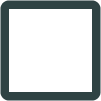 Is the AP solution available on Microsoft AppSource? Is the solution provider a certified Microsoft Partner?
Is the AP solution available on Microsoft AppSource? Is the solution provider a certified Microsoft Partner?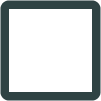 Is there a pre-packaged connector to Microsoft Dynamics 365 for Finance and Operations?
Is there a pre-packaged connector to Microsoft Dynamics 365 for Finance and Operations?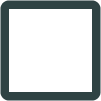 Does the solution provider have a proven track record of connecting the solution to Dynamics 365 for organizations similar to yours?
Does the solution provider have a proven track record of connecting the solution to Dynamics 365 for organizations similar to yours?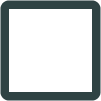 Does the connector include synchronization of master data?
Does the connector include synchronization of master data?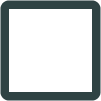 Do you get access to comprehensive technical documentation and templates?
Do you get access to comprehensive technical documentation and templates?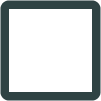 Does the solution provide regular and automatic product upgrades?
Does the solution provide regular and automatic product upgrades?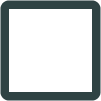 Does the solution offer an intuitive user experience for easy onboarding and adoption?
Does the solution offer an intuitive user experience for easy onboarding and adoption?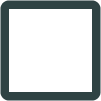 Does the solution offer a mobile solution for invoice approvals on the go?
Does the solution offer a mobile solution for invoice approvals on the go?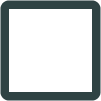 Is the mobile solution browser-based, eliminating the need for app downloads and updates?
Is the mobile solution browser-based, eliminating the need for app downloads and updates?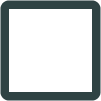 Does the solution include advanced invoice matching and automation capabilities?
Does the solution include advanced invoice matching and automation capabilities?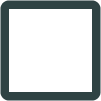 Does the solution provide you with comprehensive reporting to support the AP process improvements and month-end closings?
Does the solution provide you with comprehensive reporting to support the AP process improvements and month-end closings?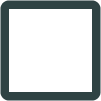 Does the provider have an integrated payment solution to complete the invoice-to-pay process for full automation?
Does the provider have an integrated payment solution to complete the invoice-to-pay process for full automation?Medius AP Automation is the leading cloud-based solution (and preferred choice) for Dynamics users that automates the entire accounts payable process, enabling increased efficiency, touchless invoice processing, and better financial visibility and control.